How to Use
This project is based on cef-unity-sample
Overview
This sample shows how to use the Expload platform overlay in the Unity application.
This overlay currently renders Expload dialogs (transaction confirmation, for example).
How it Works
It consists of a CEF(Chromium Embedded Framework) instance that draws the page hosted by expload desktop app and located at http://localhost:8087/ui/overlay/ address by default.
The page is drawn in the Off-Screen Rendering mode to the pixel buffer. See files OffscreenCEF.cs, OffscreenCEFClient.cs
Usage
For adding the Expload overlay to your Unity game project:
- Download expload.unitypackage
- Add the downloaded package expload.unitypackage:
Assets->Import package-> Select expload.unitypackage - Add the empty object to your game’s initial scene and add
Expload Behaviourcomponent to it.
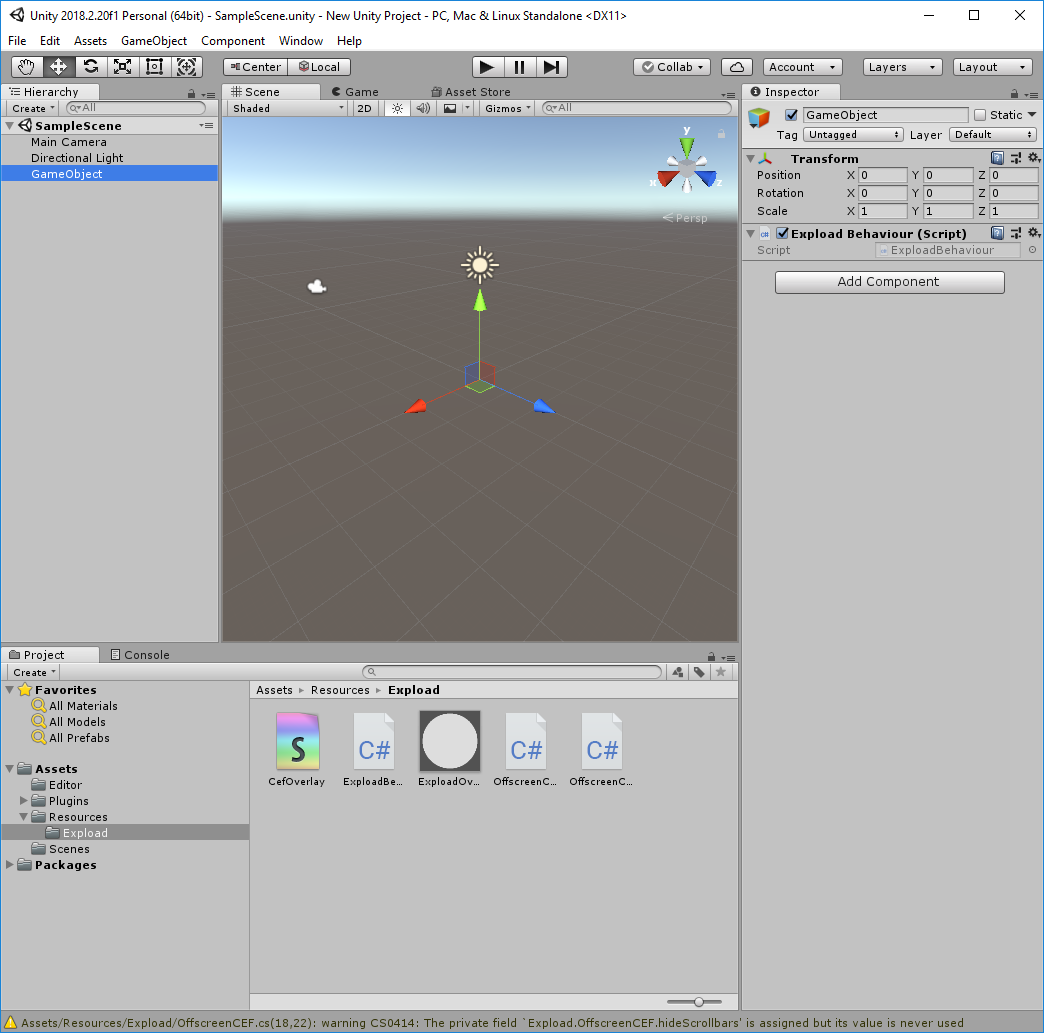
That's all.
Now run the Expload Desktop app and then run your game.
Please note: Expload Unity Overlay does not work inside Unity Editor, it will only work in standalone build. To test it run the game via File -> Build And Run