How to Pack Your Game for Expload Platform
General Requirements
Game archive must be a single zip-archive file.
Game Archive Naming Requirements
The name must only contain Latin letters without any special characters.
Game Archive Content Requirements
The game archive must contain everything to run the game without installing it.
Windows Platform
For the Windows platform, expload.json file must be in the root of the zip archive with the following contents:
{
"executable": "relative path to executable file"
}
Example 1.
expload.json file contents
{
"executable": "MagickCreatures/MagickCreatures.exe"
}
Archive contents:
magic_creatures_11_3_2018_win64.zip
├── expload.json
└── MagickCreatures
├── MagickCreatures_Data
├── MagickCreatures.exe
├── Mono
├── UnityCrashHandler64.exe
└── UnityPlayer.dll
Example 2.
expload.json file contents
{
"executable": "CryptoCCG.exe"
}
Archive contents:
crypto_ccg_0_1_3_win64.zip
├── CryptoCCG_Data
├── CryptoCCG.exe
├── expload.json
├── MonoBleedingEdge
├── UnityCrashHandler64.exe
└── UnityPlayer.dll
macOs Platform
For macOs, instead of the executable file, you need to specify the path to .app
{
"executable": "relative path to .app"
}
Example.
expload.json file contents
{
"executable": "EpicPets.app"
}
Archive contents:
Epic_Pets_0_9_2_mac.zip
├── expload.json
├── EpicPets.app
├── ...
Important! For the game archive buildup, you need to make sure that the real executable file inside the 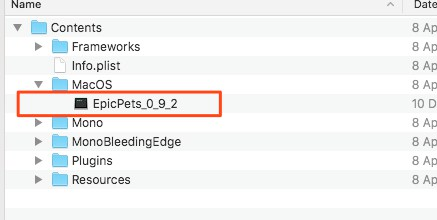
Appendix А. How to Create an Archive with the Game Data in macOs
-
Select the necessary files to start the game: in most cases, these are two files: (1) the game itself in .app format and the expload.json file;
-
Call the context menu with the right mouse button and select “Compress
items” (Compress items).
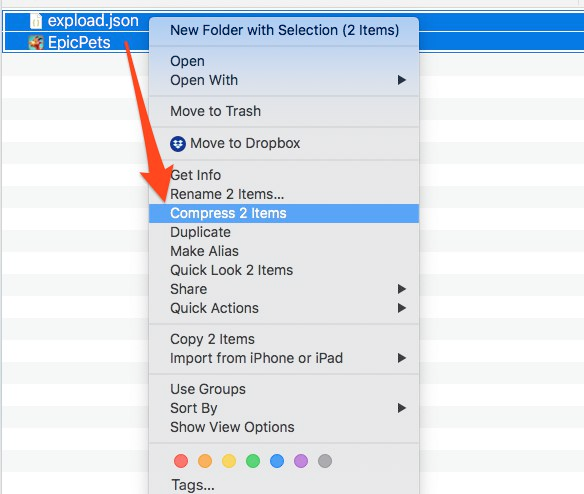
- After compression you will get an Archive.zip file, ready for publication on the Expload platform.