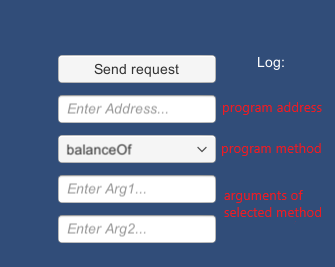Hello, World!
This is a simple app that uses the Unity implementation of Pravda DApp API for Expload Desktop.
Important note: The generated code uses Json .NET library for hadling Json. You can download its Unity version from AssetStore.
Installation
- Clone this repo
- Open
ProgramTestas Unity Project - Select
SampleScene - Select ‘Send Button’ in Canvas
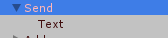
- Select
GUI.csas Script for this button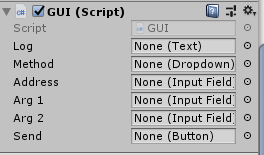
Repository Structure
Assets contains C# sources including:
- ExploadUnityCodegen.cs is an auxiliary file for generated Program.cs that forms requests and parses responses of DApp API.
- Program.cs is generated file that exposes the functionality to call program methods and parse the raw results.
- GUI.cs operates with Unity graphics and UI and uses the functionality from Program.cs.
Program.cs was automatically generated from another C# source file by Pravda Dotnet translator and Pravda code generatation for unity.
Dotnet Translation
SmartProgram.cs is a C# source file that is compiled to SmartProgram.exe and translated to Pravda program SmartProgram.pravda by the following commands:
csc SmartProgram.cs -reference:Pravda.dll
pravda compile dotnet -i SmartProgram.exe -o SmartProgram.pravda
You can find Pravda.dll here.
Program.cs and ExploadUnityCodegen.cs were generated from SmartProgram.pravda:
pravda gen unity -i SmartProgram.pravda
This command will create an Assets folder and place all the generated files into it.
SmartProgram
SmartProgram.cs contains three methods:
- Emit that issues tokens to the sender's balance.
- BalanceOf that checks the balance of the given address.
- Transfer that can transfer coins to other address.
pravda gen unity analyses these methods and generates the appropriate classes (EmitRequest, BalanceOfRequest, TransferRequest) in Program.cs.
The detailed description of how these classes are generated is available here.
GUI
This Unity app has a very simple GUI where you should specify the program’s address in the blockchain, what method to run and the arguments for the chosen method.
It only contains SampleScene that is shown in the following picture: